The term ‘go live’ is used by software developers to address the stage where software products will be available for usage or will start being ready to be employed for operations. It defines when a computer system will be used for the first time after all the necessary adjustments and testing protocols are exerted and are resulting in fit-to-use conditions. In other words, it is the go-live process that is the pinnacle of introducing a new software solution for the marketplace or client. Herein in this article lies a convenient 5 minute read in all you need to know about ‘go live’ software product implementation.
Go live- the bigger picture
Go live is defined by many information technology critiques as a phase that lies between the development and production phases of software creation. To further elaborate, the go-live phase is a closing phase that encompasses the timeframe between software project completion and the incidence of software handover to the software user. There are three main elements in handling this methodological process. That is:
- Handover: software deliverables are produced, and the software is handed over to the client for successful execution
- Deployment: the software implementation project is deployed, and the product will be fit-for-use
- Maintenance: the project and the product will be carefully monitored and managed to pinpoint any financial, technical, or any other discrepancy.
How ready are you to take your production to go live?
After the end-consumers or potential clientele’s requirements are being heard, the software engineers brainstorm to discover ways to develop a software that meets such demands. They also configure the system and test for its functionalities, until the software will finally be ready to be used by customers. To get here, you have spent weeks, maybe months or years of hard work; iteratively testing and critiquing to ensure that your solution is well-tested under many changing environments. Therefore, your product’s stepping stone to meet its end users must be geared with error-free deployments and streamlining adoption techniques to familiarise the end-consumer with the solution’s features. Here are some precautionary measures you can take to check your readiness to let your software product go-live.
1. Creating a Readiness Plan for successful Go-Live session
Software deployment does not needfully be well-thought and mapped during your go-live session; your software specialists can plan for it weeks or months before you actually decide to go-live. Your team can collaboratively jot down items that will allow you to be ready to go-live; for example, you have to make sure that all UAT (User Acceptance Testing) items are addressed in a timely manner. Your team’s successful readiness planning will harness insightful production data- such as inbound and outbound product-related files and integration with 3PL systems- to confidently traverse to the produced-state during Go-live sessions.
2. Go Live Checklist
Even though many have not known or realised the importance of the go-live checklist, it is the easiest and the most important tool to host a go-live event successfully. A go-live checklist is a list of items that you have to check off before you launch your software. It sequentially guides you by allowing you to visualise all the tasks that must be systematically completed to generate a fully-fledged, function-assured, precise software application. The software project custodians, sponsorers, experts on the field and all stakeholders must work hand-in-hand to create the checklist. Some of the tasks that can include in your go-live checklist are:
- Enabling file paths by preparing comprehensive data files
- Verifying the authenticity in triggering notifications
- Successful configuration of product user access protocols
- Confirming that the product is compliant to all policies and more.
A picture of a Go-live checklist is illustrated below.
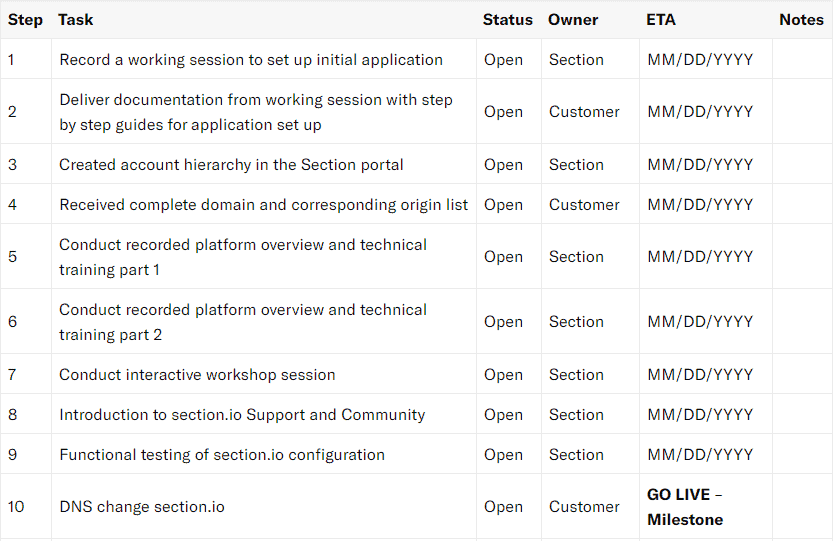
3. Preparation for End-user questions and assistance
The team will have to be ready to clarify all doubts and misinterpretations the end-user faces and be well-prepared to guide the user through successful product adoption. They must be guided on how to use the features and harvest the benefits of the software product faster with less time and effort.
4. Transitioning guide by Vendors and Supporting Partners
As much as you must be concerned on how to handle your end-consumers UX you must also be updated about the support and guidance that you can reckon from your software architects and partners. For instance, if the systems need to undergo updates down the line, you should know who you can rely on in such events. A support package overview meeting can be held to reassure that you will manage complications during go-live sessions such as performance disruptions, support ticket submissions, unprecedented escalations to the vendor, doubtful support network reliance and more.






